Monitor
What you cannot see, you cannot manage
Monitor Microlise System Events and Task results, and if they match user defined rules you can;
- Immediately notify users via Email
- Immediately notify users via SMS
- Add to a report
using a user configurable template per monitor
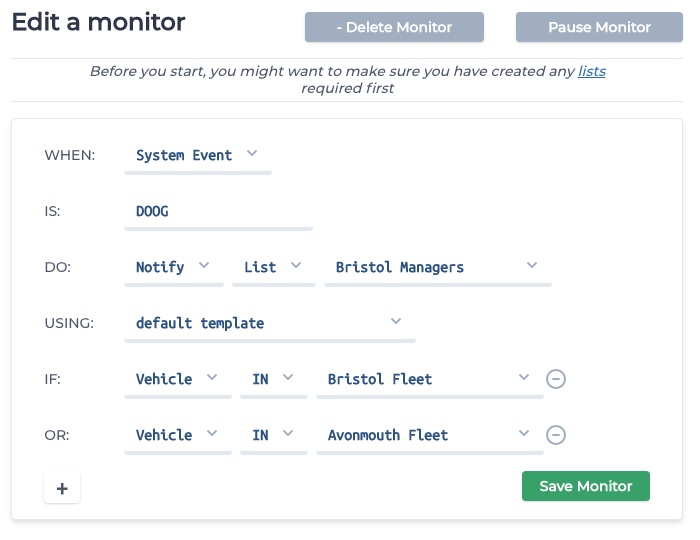
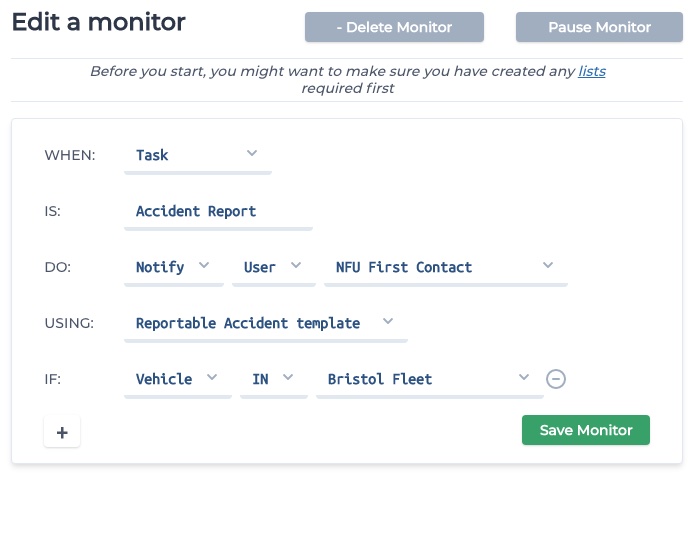
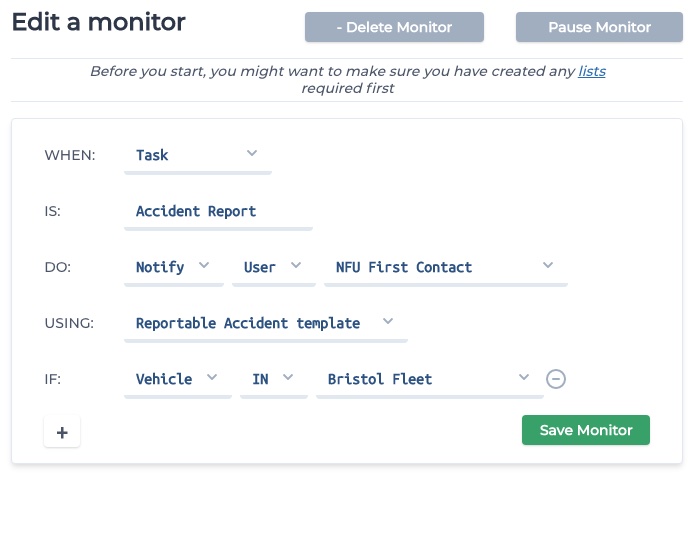
Why monitor Tasks?
Whenever you need to intelligently handle task results;
- Send to fleet team when inspection task fails
- Send trailer damage report
- Send FNOL information immediately to insurer
- Send property damage report to customer services team
- Send expenses form to accounts
- Send driver holiday request to transport team
- Accumulate report of customer survey responses
- Securely archive customer equipment inspection report (eg pump run time, meter readings, fridge temps, tank ullage)
Why monitor System Events?
Whenever someone wants to know in real-time;
- Panic button was pressed
- Vehicle entering no-go zone
- Vehicle leaving geofence out of hours
- Driver using unauthorised parking or service station
- Toll road being used
- Fridge temperature out of range
- Cargo doors opened where they shouldn’t be
- Excessive speed
- Vehicle Leaving site
- Delivery / Collection completed
Prerequisites
- Tracked Vehicles for geofence based system events
- SmartPOD or SmartFlow (for any Task monitors)
- Web Services Enabled
